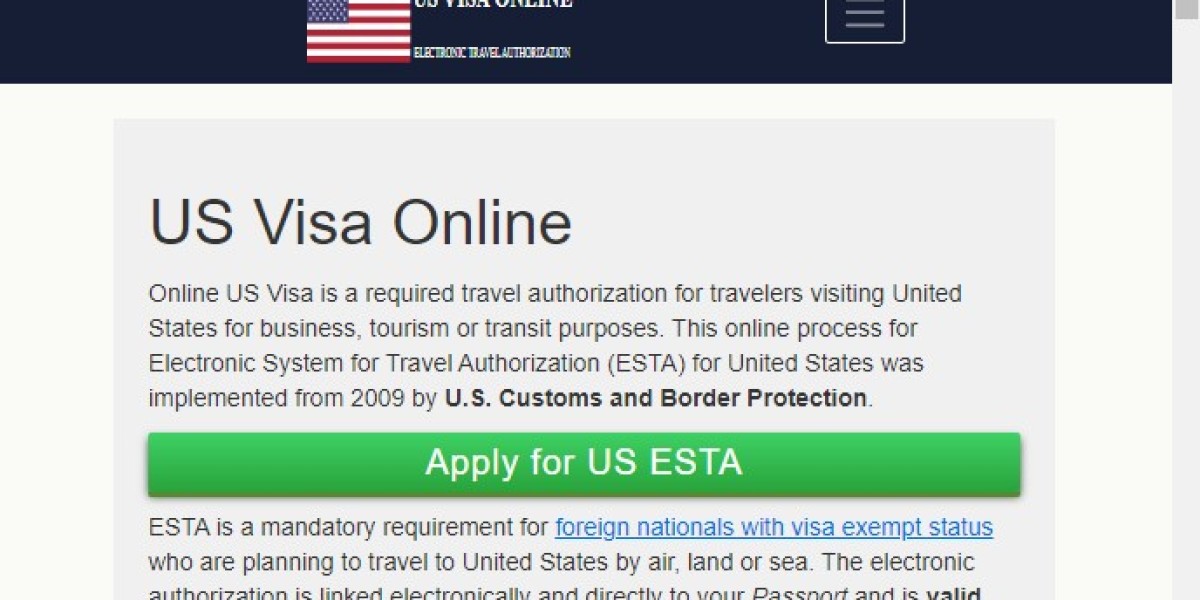In today's fast-paced digital landscape, creating visually appealing content for social media can feel overwhelming. Social media design templates provide a perfect solution to this challenge, enabling businesses, influencers, and individuals to produce professional-grade content quickly and effectively.
What Are Social Media Design Templates?
Social media design templates are pre-made graphic layouts that you can customize to match your brand’s style. These templates are available for platforms like Instagram, Facebook, LinkedIn, Twitter, and Pinterest, catering to diverse content formats such as posts, stories, banners, and ads. Tools like Canva, Adobe Express, and Figma are popular platforms for accessing and editing such templates.
Benefits of Using Design Templates
Time-Saving: Templates eliminate the need to start designs from scratch. You can adjust text, images, and colors to create stunning posts in minutes.
Consistency: Maintaining a cohesive visual identity is crucial for branding. Templates ensure your fonts, colors, and design elements are uniform across all platforms.
Cost-Effective: Hiring a designer for every post can be expensive. Templates are an affordable alternative that doesn’t compromise on quality.
Ease of Use: Even those with no design experience can navigate user-friendly tools to customize templates effortlessly.
Tips for Choosing the Right Template
- Know Your Audience: Understand the preferences of your target demographic. A minimalist design may work well for professionals on LinkedIn, while vibrant, bold templates might appeal to Instagram’s younger audience.
- Match Your Brand Identity: Select templates that align with your brand colors, typography, and tone.
- Focus on Functionality: Choose templates optimized for the specific platform. For example, Instagram stories need vertical layouts, while Twitter posts require horizontal designs.
How to Use Social Media Templates Effectively
Start by selecting a template that suits your campaign. Personalize it by adding your logo, catchy headlines, and high-quality visuals. Ensure your final design is mobile-friendly, as most users view social media on smartphones. Use templates to maintain regular posting schedules, driving engagement and growing your audience.
Conclusion
Social media design templates are a game-changer for anyone aiming to enhance their digital presence. They empower you to create captivating, brand-aligned content efficiently. By leveraging templates, you can focus on what truly matters—building meaningful connections with your audience.
Contact Us
Phone: +961 3 199 820
Email: [email protected]
Website: https://sharekknaonline.com/