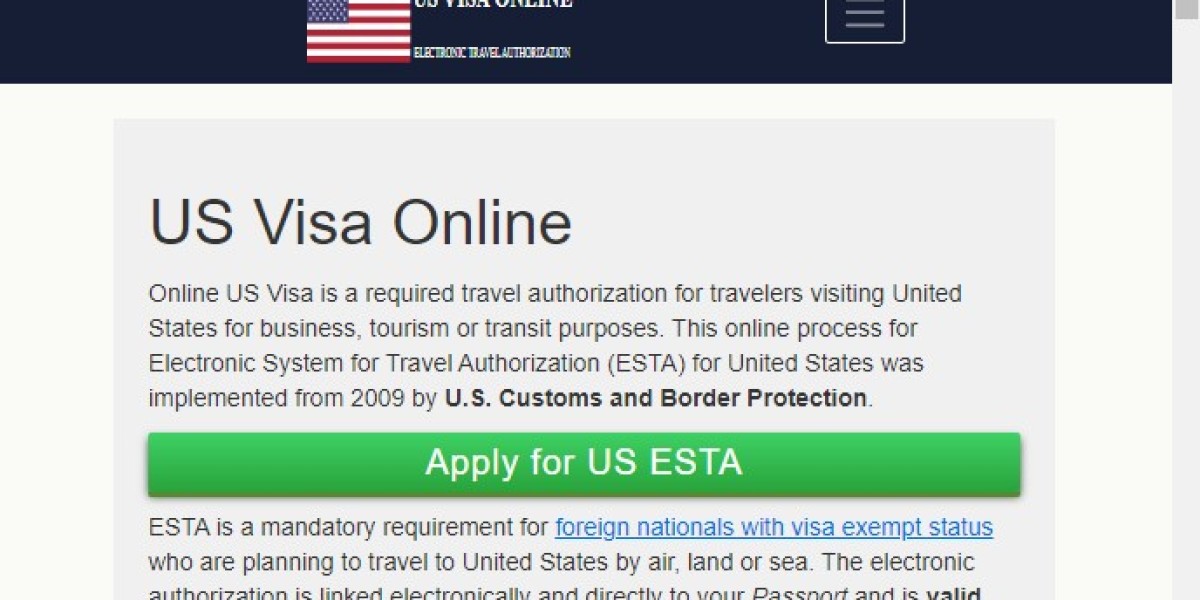Telegram has become one of the most popular messaging platforms in the world, with millions of active users across various countries. This massive user base has led to the creation of Telegram mini apps, a fantastic way for developers to integrate services, utilities, and features directly within the Telegram app. Building Telegram mini apps is an excellent opportunity to tap into this ecosystem and provide useful functionalities to users. In this guide, we will discuss how to build Telegram mini apps and the best practices to follow.
What Are Telegram Mini Apps?
Telegram mini apps, also known as Telegram Bots or Telegram Web Apps, are small applications that run within the Telegram app itself. They can interact with users via messages, buttons, and other interactive elements. These apps can provide a wide variety of functionalities such as ordering food, booking tickets, managing tasks, and even playing games—all from within Telegram.
Building Telegram mini apps offers many advantages. Developers can create apps with minimal overhead, and users don’t need to download anything new. This seamless experience makes mini apps incredibly appealing to both developers and end-users.
Why Build Telegram Mini Apps?
Before jumping into how to build Telegram mini apps, it's important to understand why these apps are so powerful. Here are a few reasons why developers should consider building Telegram mini apps:
Easy to Integrate: Telegram’s robust API makes it easy for developers to create mini apps that work seamlessly within the platform.
Huge Audience: With over 500 million active users, Telegram provides access to a massive user base, making it a prime location for mini app development.
Cost-Effective: You don’t need to spend money on app stores or additional infrastructure; Telegram handles everything from hosting to user interaction.
User-Friendly: Telegram’s interface is simple, and integrating a mini app within this familiar environment increases user engagement.
Step-by-Step Guide to Building Telegram Mini Apps
Building Telegram mini apps is a process that can be broken down into a series of steps. Let’s walk through each step involved in creating your own Telegram mini app.
Step 1: Set Up Your Telegram Bot
The first step in building a Telegram mini app is to create a bot on Telegram. A bot acts as the interface between your mini app and the user.
Open Telegram and search for the BotFather.
Start a conversation with the BotFather and type the command /newbot.
Follow the prompts to set your bot’s name and username.
Once the bot is created, you will receive an API token. This token is essential for interacting with Telegram’s API.
Step 2: Decide on the Type of Telegram Mini App
There are two main types of mini apps you can create for Telegram: Telegram Bots and Telegram Web Apps.
Telegram Bots are automated programs that respond to messages, commands, and actions from users. Bots can be text-based or contain buttons and interactive features.
Telegram Web Apps are HTML5 applications that run within Telegram’s in-app browser. These apps offer more flexibility than bots, allowing you to create rich interactive experiences with HTML, CSS, and JavaScript.
Determine which type of mini app suits your project. If you need a simple interactive interface, a bot may be ideal. If you need a richer experience, you may want to develop a web app.
Step 3: Develop Your Telegram Mini App’s Features
Once you’ve decided on the app type, start working on the core features of your mini app. Some key aspects to consider include:
User Input: Determine how users will interact with your mini app. This could be through commands, buttons, or forms.
API Integration: If your mini app needs to fetch data from external sources (like weather information, product details, or flight schedules), integrate external APIs.
User Authentication: If your app requires user login, ensure it’s secure. You can use Telegram’s built-in login system for Telegram Web Apps to make this process smoother.
For bots, you’ll likely need to write backend code that processes user inputs and sends the appropriate responses.
Step 4: Use Telegram’s API to Integrate Your Mini App
Telegram provides an easy-to-use API that allows you to create a seamless experience within the app. For a bot, you’ll interact with the Telegram Bot API, while for a web app, you’ll use Telegram’s deep linking and web app integration features.
Telegram Bot API: This is the most common way of building Telegram mini apps. The API lets you send messages, create buttons, handle callbacks, and interact with users. You'll need to use an appropriate programming language (like Python, Node.js, or PHP) to interface with this API.
Telegram Web Apps API: For web apps, you’ll need to use Telegram’s JavaScript SDK to integrate your app into Telegram’s in-app browser. This SDK allows you to access Telegram’s deep linking features, manage authentication, and open mini apps inside the Telegram interface.
Step 5: Test and Deploy Your Mini App
Once your mini app is developed, it’s important to test it thoroughly. Telegram provides a sandbox environment to test your bot and web app without affecting live users. Test different interactions, error handling, and edge cases to ensure that your mini app runs smoothly.
Once you’re confident that everything is working, you can deploy your Telegram mini app. For bots, simply start your bot and begin promoting it to users. For web apps, you can host the app on any web server and share the link inside Telegram.
Best Practices for Building Telegram Mini Apps
To create a successful Telegram mini app, it’s important to follow some best practices:
Focus on User Experience: Make sure your mini app is easy to use. Clear instructions, intuitive navigation, and fast responses will ensure a smooth user experience.
Be Fast and Responsive: Users expect mini apps to load quickly and respond to their inputs instantly. Optimize your app’s performance to keep users engaged.
Integrate Telegram Features: Take advantage of Telegram’s unique features, like inline queries, bot commands, and deep linking, to enhance the app’s functionality.
Ensure Security: If your mini app deals with sensitive user data, implement proper security measures. Use encryption for user authentication and sensitive data transmission.
Conclusion
Building Telegram mini apps is a great way to expand your development portfolio and tap into a massive user base. With Telegram’s easy-to-use API and seamless integration, developers can create everything from simple bots to complex web apps that run within Telegram. By following the steps outlined in this guide and adhering to best practices, you’ll be able to build engaging and useful Telegram mini apps that offer tremendous value to users. So, get started today and take full advantage of the potential that Telegram offers!