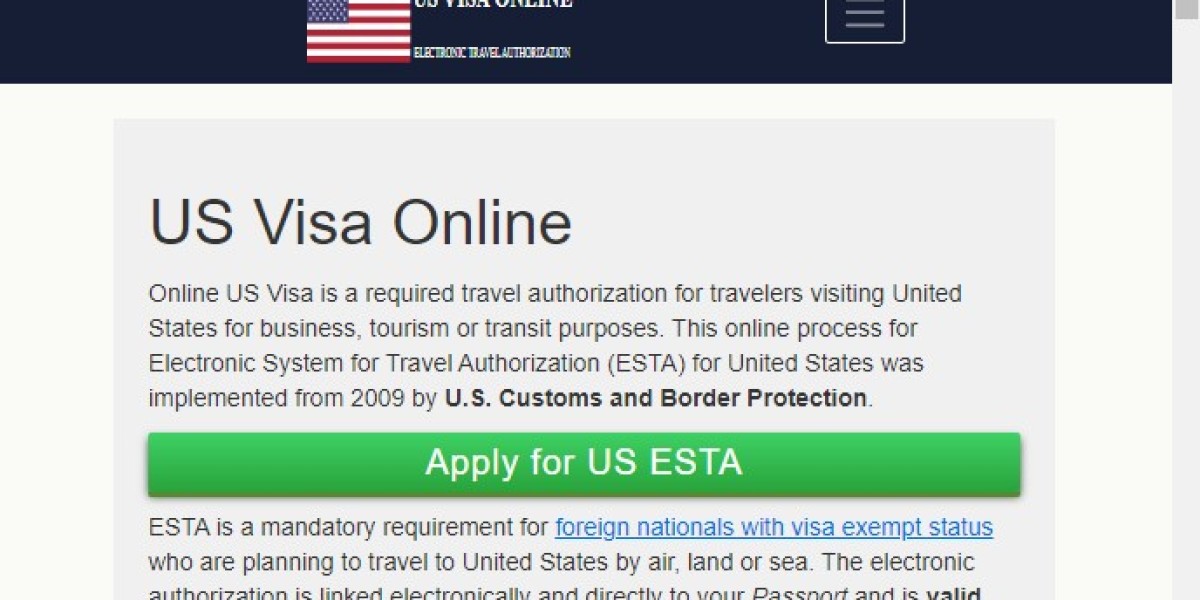In today's data-driven world, the ability to extract text from images is increasingly valuable. Whether it's for digitizing documents, automating data entry, or enhancing accessibility, Image to Text APIs, also known as Optical Character Recognition (OCR) APIs, offer powerful solutions for developers. This blog post explores what Image to Text APIs are, their benefits, key features, and how to implement them effectively in your applications.
What is an Image to Text API?
An Image to Text API is a service that uses OCR technology to convert images containing printed or handwritten text into machine-readable text. By leveraging complex algorithms, these APIs can analyze the visual structure of an image and recognize characters, words, and sentences, making it possible to extract text from photographs, scanned documents, or even screenshots.
Key Features of Image to Text APIs
Multi-Language Support: Most advanced Image to Text APIs support multiple languages, allowing developers to extract text from images in various languages without significant adjustments.
Handwriting Recognition: While traditional OCR is primarily designed for printed text, many APIs now include handwriting recognition capabilities, enabling them to process handwritten notes, forms, and documents.
Image Preprocessing: To enhance accuracy, many Image to Text APIs offer preprocessing features, such as noise reduction, image scaling, and contrast adjustment. This helps improve the quality of the extracted text, especially in cases where the input images are unclear.
Batch Processing: For applications that require processing multiple images simultaneously, many APIs provide batch processing capabilities, significantly improving efficiency.
Format Output: Image to Text APIs typically allow developers to choose the output format for the extracted text, whether plain text, JSON, or even formatted documents.
Benefits of Using an Image to Text API
Increased Efficiency: Manually transcribing text from images is time-consuming and prone to errors. By automating this process with an Image to Text API, developers can save significant time and reduce human error.
Improved Data Accessibility: Converting images to text makes it easier to index and search data. This is especially beneficial for applications that involve archiving documents or managing large databases of information.
Enhanced User Experience: By integrating OCR capabilities, developers can create applications that provide a seamless user experience. For instance, a mobile app that scans receipts and extracts text can make expense tracking effortless for users.
Scalability: Image to Text APIs are typically cloud-based, enabling developers to scale their applications easily. This means they can handle increased workloads without the need for significant infrastructure changes.
How to Implement an Image to Text API
Integrating an Image to Text API into your application can be a straightforward process. Here’s a step-by-step guide to help you get started:
Choose an Image to Text API: Select a reliable API provider that fits your needs. Popular options include Google Cloud Vision API, Microsoft Azure Computer Vision, and Tesseract OCR. Review their documentation for features and pricing.
Sign Up and Obtain API Key: After selecting your API, create an account and obtain your API key, which is essential for authenticating your requests.
Set Up Your Development Environment: Ensure that your development environment is ready for making API calls. Install any required libraries, such as axios for JavaScript or requests for Python.
Make API Calls: Implement the API calls to send images for text extraction. Here’s a simple example using Python with the requests library:
Handle API Responses: Once you receive a response from the API, handle the extracted text accordingly. Depending on your application's requirements, you can store it in a database, display it to users, or use it for further processing.
Test Thoroughly: Before deploying your application, conduct comprehensive testing to ensure the integration works across various scenarios, including different image types and text formats.
Conclusion
Integrating an Image to Text API into your application can significantly enhance its functionality and user experience. By automating text extraction from images, developers can save time, improve data accessibility, and provide valuable features to their users. Take the time to evaluate various API providers, implement their solutions, and unlock the potential of OCR technology in your projects. With the right Image to Text API, you can transform how users interact with text data, making it more efficient and effective.