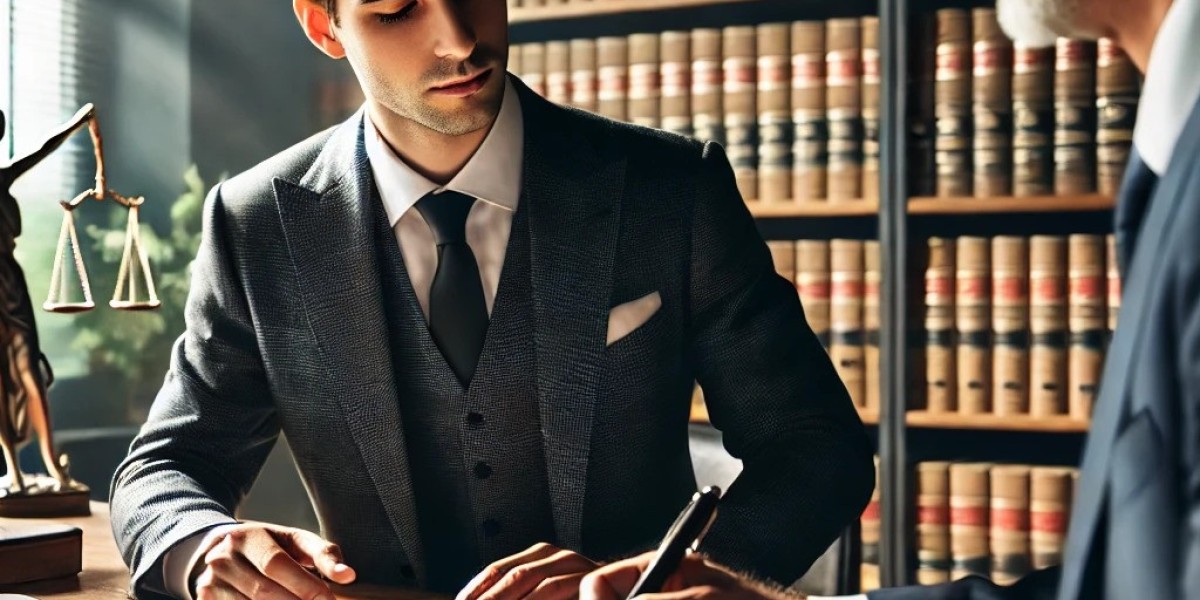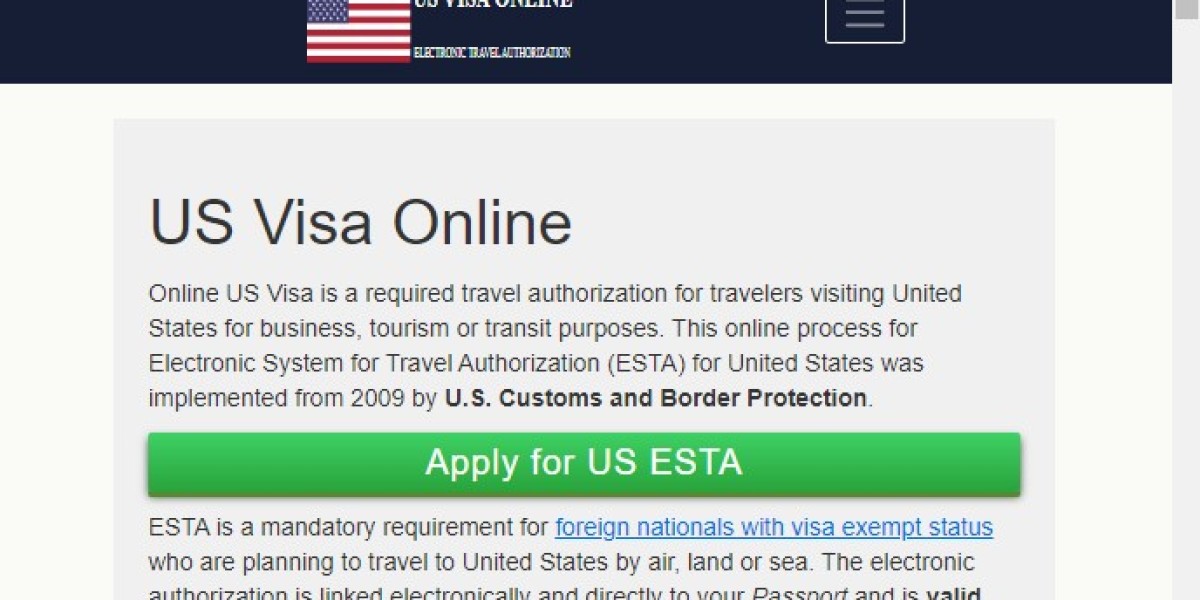Data entry forms the backbone of modern business operations. From managing customer information to tracking inventory and finances, accurate and efficient data entry ensures smooth workflows and supports informed decision-making. However, for beginners, it can seem like a repetitive and tedious task. With the right approach and tools, you can transform data entry into a streamlined and productive process. This guide will walk you through the fundamentals of efficient data entry, equipping you with the knowledge to excel in this essential field.
1. Why Efficient Data Entry Matters
Efficient data entry is not merely about entering data quickly—it’s about ensuring accuracy, consistency, and reliability. It’s a critical process that affects various aspects of business operations, including:
Data Accuracy: Preventing costly errors that can disrupt operations.
Productivity: Saving time and resources by minimizing rework and corrections.
Decision-Making: Providing accurate data for reports and strategic decisions.
Customer Satisfaction: Ensuring seamless service delivery through reliable data.
Efficient data entry is particularly crucial in industries like healthcare, finance, e-commerce, and logistics, where the stakes for data accuracy are high.
2. Preparing for Data Entry
Preparation is key to a smooth and error-free data entry process. Before diving into tasks, ensure you have everything organized and ready.
a. Organize Your Data
Start by gathering all the data you need to enter. This may include documents, spreadsheets, or scanned files. Organize them into logical categories, such as by date, department, or purpose. Remove duplicates and clean the data to eliminate irrelevant or outdated information.
b. Select Appropriate Tools
Choosing the right tools can make a significant difference. Popular software like Microsoft Excel, Google Sheets, or database management systems such as MS Access or SQL can handle most data entry tasks. For more advanced requirements, Optical Character Recognition (OCR) tools can digitize physical documents and reduce manual input.
c. Create Standardized Templates
Standardizing your templates ensures uniformity across all data entries. Define specific formats for common data points like dates, numbers, and text fields. Having clear guidelines helps avoid inconsistencies.
3. Tips for Accurate and Efficient Data Entry
To optimize data entry processes, beginners should focus on these key practices:
a. Minimize Errors
Accuracy is the cornerstone of data entry. Here’s how you can ensure error-free work:
Double-check entries: Periodically review your work for mistakes.
Use validation tools: Set up rules in your software to detect and flag errors, such as incorrect formats or mismatched data.
Eliminate distractions: Work in a quiet environment to maintain focus and reduce mistakes.
b. Leverage Automation
Automation tools can save significant time while reducing the chances of human error. Some examples include:
Auto-fill and macros: Automate repetitive tasks in Excel or similar tools.
Software integration: Use platforms like Zapier to sync data between different applications.
c. Stay Organized
An organized workspace contributes to efficiency. Keep your files and folders labeled consistently, and use logical naming conventions for easy retrieval.
4. Your Time Effectively
Efficient time management is essential for productive data entry. Here’s how to balance speed and accuracy:
Prioritize tasks: Focus on high-priority or time-sensitive entries first.
Break tasks into manageable chunks: Divide large projects into smaller, more achievable goals to maintain focus and prevent fatigue.
Set realistic deadlines: Allocate sufficient time to complete tasks without rushing, which can lead to errors.
Using project management tools like Trello or Asana can help track progress and deadlines, especially for larger projects.
5. Building Essential Skills
Mastering data entry requires more than just familiarity with software—it demands specific skills to ensure speed and accuracy.
a. Develop Typing Proficiency
Touch typing: Learn to type without looking at the keyboard to improve speed.
Keyboard shortcuts: Familiarize yourself with shortcuts for frequently used commands.
b. Improve Attention to Detail
Data entry requires precision. Develop your focus by practicing tasks that demand attention to detail, such as proofreading or solving puzzles.
c. Master Software Tools
Become proficient in commonly used software like Excel, Google Sheets, and database systems. Explore their advanced features, such as pivot tables, conditional formatting, and data validation, to enhance your efficiency.
6. Quality Control Measures
Quality control is crucial to maintaining the integrity of your data. Implement these practices for consistent results:
Audit Regularly: Schedule periodic checks to identify and correct errors.
Cross-Verification: Have another team member review your work for added accuracy.
Use Error-Detection Tools: Software often includes built-in functions to flag discrepancies, such as duplicate entries or outliers.
7. Outsourcing Data Entry Tasks
For businesses handling large volumes of data, outsourcing can be an efficient solution. Outsourcing data entry services ensures accuracy, efficiency, and access to skilled professionals, helping businesses manage their data with precision and reliability. Working with a professional data entry outsourcing company offers several advantages:
Access to Skilled Professionals: Experts ensure high-quality, error-free data entry.
Cost-Effectiveness: Outsourcing reduces the need for in-house resources and infrastructure.
Quick Turnaround: Dedicated teams handle tasks promptly, ensuring timely delivery.
Scalability: Outsourcing partners can handle fluctuating workloads with ease.
Outsourcing is particularly beneficial for industries with peak seasons, such as retail during the holidays, where managing in-house operations can be overwhelming.
8. Ensuring Data Security
Data security is a vital consideration in data entry processes. Mishandling sensitive information can have serious consequences, so follow these best practices:
a. Secure Systems
Use encrypted software to protect sensitive data.
Regularly update systems to guard against vulnerabilities.
b. Restrict Access
Limit access to authorized personnel only.
Implement role-based permissions to ensure employees can only access data relevant to their work.
c. Backup Data Regularly
Maintain backups in secure locations to prevent loss from accidental deletions or technical failures
9. Addressing Common Challenges
Beginners often encounter challenges during data entry, such as:
Repetitive Tasks: Automation tools can reduce manual labor.
Data Inconsistencies: Establishing clear guidelines and using validation rules can minimize inconsistencies.
Fatigue and Errors: Schedule regular breaks to maintain focus and accuracy.
Overcoming these challenges requires a proactive approach and continuous improvement in techniques and workflows.
10. Embracing Continuous Improvement
Efficiency in data entry isn’t a one-time achievement—it’s an ongoing process. Regularly evaluate your workflows and look for areas of improvement:
Gather Feedback: Ask colleagues or supervisors for insights into your performance.
Track Performance Metrics: Monitor speed and accuracy to identify improvement areas.
Stay Updated: Explore new software tools and industry practices that can enhance your efficiency.
Conclusion
Efficient data entry is essential for the smooth operation of any business. By focusing on accuracy, leveraging technology, and maintaining strong organizational habits, even beginners can develop professional-level skills. Whether you’re managing data in-house or outsourcing it to experts, the key to success lies in preparation, skill-building, and a commitment to continuous improvement.
Start implementing these strategies today, and transform your data entry processes into a cornerstone of business efficiency and success!