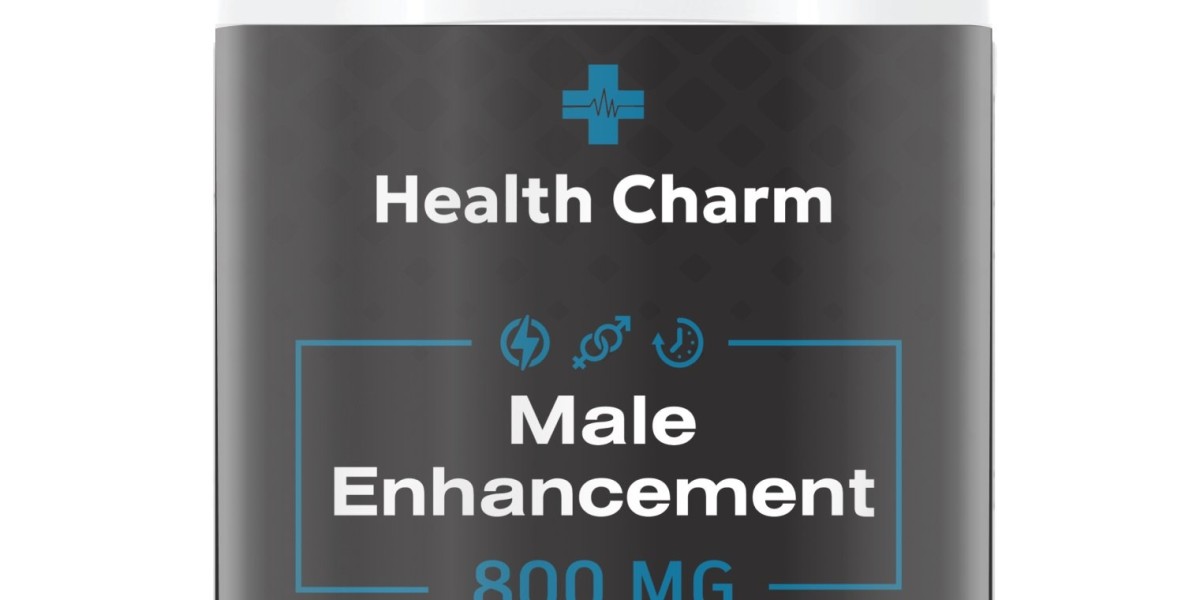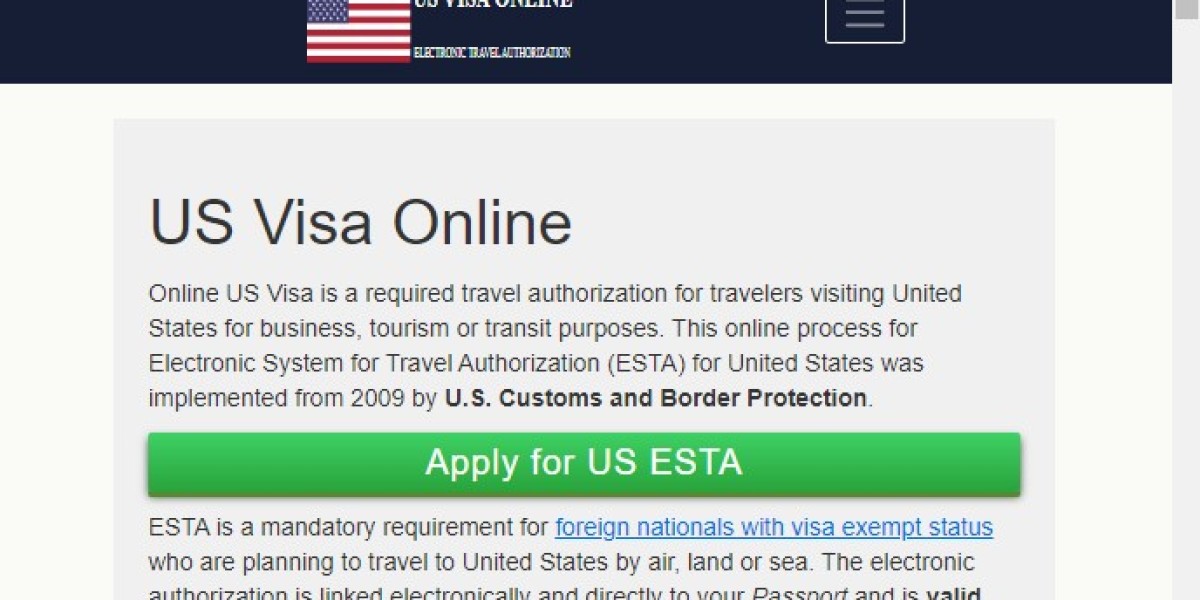In the competitive world of e-commerce, visual appeal can make or break a sale. High-quality product images not only enhance customer trust but also contribute to a brand's identity. However, achieving that perfect product photo often requires more than just good lighting and a decent camera—it requires photo retouching. In this blog, we’ll delve into essential photo retouching techniques that can elevate your e-commerce photography, ensuring your products shine and attract customers.
1. Understanding the Role of Photo Retouching in E-commerce
a. Why Retouching is Essential
In e-commerce, customers can’t physically inspect products. Hence, the photos need to tell the entire story. Retouching ensures that your images meet professional standards by enhancing clarity, color accuracy, and overall presentation. This helps in reducing return rates and boosting customer satisfaction.
b. Enhancing Brand Consistency
Consistent photo retouching across all product photos creates a cohesive brand aesthetic. Whether you sell tech gadgets or handmade jewelry, polished images help establish your brand as professional and trustworthy, which is essential for building long-term customer loyalty.
2. Basic Retouching Techniques to Perfect Your Images
a. Cropping and Alignment
A well-cropped image keeps the focus on the product and removes unnecessary distractions. Ensure your product is centered and aligned properly in the frame. This not only improves aesthetics but also ensures your images fit seamlessly on your website or social media platforms.
b. Background Cleanup and Replacement
Removing unwanted elements or distractions in the background is crucial. Replace cluttered or uneven backdrops with plain white or branded backgrounds to make your product the focal point. Tools like Photoshop’s Background Eraser or AI-driven solutions can streamline this process.
3. Color Correction and Enhancement
a. Adjusting White Balance
Incorrect white balance can alter the true colors of your product, leading to misrepresentation. Retouching software like Lightroom allows you to fine-tune white balance for a more accurate and visually appealing result.
b. Enhancing Colors for Visual Appeal
A slight boost in vibrancy or saturation can make your product stand out while ensuring it still looks realistic. Avoid over-editing; the goal is to enhance, not deceive.
4. Removing Imperfections for a Flawless Look
a. Spot Healing and Blemish Removal
Even new products can have minor imperfections like dust or scratches. Use tools like the Healing Brush in Photoshop to eliminate these flaws for a polished finish.
b. Smoothing Textures
For products like fabric or leather, uneven textures can detract from their appeal. Retouching tools help smoothen these areas while maintaining the product’s natural look.