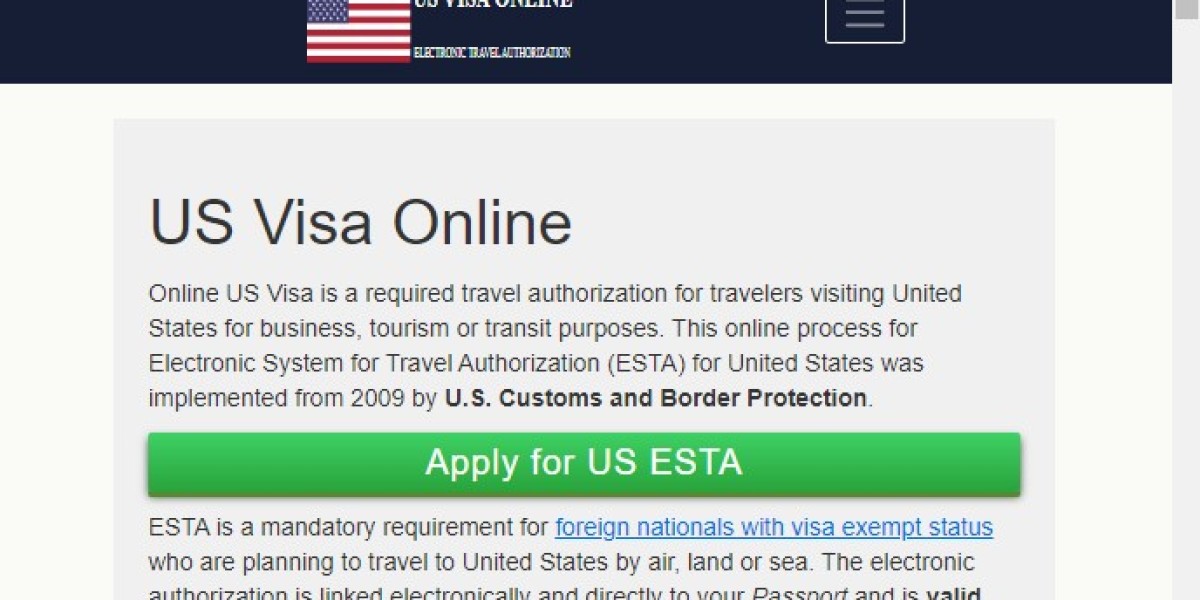The best wireless printers are essential for printing from your PC, laptop, and mobile device without cable clutter.
Whether working from home, managing a busy office, or simply handling personal projects, wireless printing eliminates cable clutter while ensuring compatibility with modern devices.
When finding wireless printers, you'll discover a variety of models, ranging from the best inkjet printers designed for home and home office use to large business printers and laser printers ideal for big enterprises. These devices often include features like automatic document feeders (ADF), double-sided or auto-duplex printing, scanning, faxing, and copying capabilities. But which wireless printers are suitable for cutting the cords and connecting wirelessly to your devices?
In this blog, we evaluated leading models from brands like Epson, Canon, and HP, analysing specifications and measuring wireless printing speeds to identify the top performers. Additionally, we assessed factors like colour accuracy, image quality, and overall build. Every wireless printer we recommend here supports Wi-Fi 6, Bluetooth, or both.
Brother MFC-L8690CDW Wireless Laser Printer
Laser
Multifunction Laser Printer
Print Technology: Multifunction Laser Printer
Paper Size Support : A4 (210 x 297 mm)
White Grey Colour
1 Year Warranty
The Brother MFC-L8690CDW is a robust, feature-rich colour laser multifunction printer (MFP) designed for busy offices. It offers printing, scanning, copying, and faxing, making it a versatile all-in-one solution.
The printer features a print speed of up to 31 pages per minute (ppm) for both colour and monochrome, which is excellent for handling large print jobs quickly. It delivers sharp text and vibrant colour graphics with a print resolution of up to 2400 x 600 dpi.
The standard paper tray holds 250 sheets, and you can add optional trays to increase capacity for high-volume printing. Plus, the automatic duplex printing feature saves paper and reduces costs by automatically printing on both sides of the page.
Brother MFC-L8690CDW Wireless Laser Printer features wired (Ethernet) and wireless (Wi-Fi) network connectivity, as well as mobile printing support (Apple AirPrint, Google Cloud Print, Brother iPrint&Scan). The large colour touchscreen provides intuitive navigation and easy access to various functions. Optional high-yield toner cartridges are available, which can lower your printing costs over time.
Canon PIXMA TR7650 Inkjet Multifunction Wireless Printer
Inkjet
Paper Size Support : A4 (210 x 297 mm)
4800 x 1200 DPI Print Resolution
USB and Wi-Fi Interfaces
100 Sheet Paper Tray
Windows & Mac Compatible
Black Colour
2 Years Warranty
The Canon PIXMA TR7650 is another compact yet feature-packed inkjet multifunction printer for home and small office use. With printing, scanning, copying, and faxing capabilities, this versatile printer delivers impressive functionality without taking up much space.
The PIXMA TR7650 sports a sleek, modern design with a compact footprint that easily fits into small spaces. Its intuitive 2.0-inch LCD and straightforward button layout simplify navigation and operation, even for less tech-savvy users. Regarding performance, Canon's reputation for high-quality printing is upheld by the PIXMA TR7650. It delivers sharp text and vibrant colours for professional documents and creative projects. The printer supports a range of paper sizes, including A4, envelopes, and photo paper, and offers a print resolution of up to 4800 x 1200 dpi. While its speed is moderate, with approximately 8.8 images per minute (ipm) for black and 4.4 ipm for colour, the output quality compensates for the slower pace.
As for paper handling, Canon PIXMA TR7650 supports a 20-sheet automatic document feeder (ADF), simplifying multi-page scanning and copying tasks. Its two-way paper feed system minimises interruptions during large printing jobs. However, it lacks automatic duplex scanning, which might be a drawback for users requiring frequent double-sided scanning.
One of the notable things about TR7650 is its wireless connectivity options, which include Wi-Fi, Apple AirPrint, Mopria, and Canon's PRINT app. These allow seamless printing directly from smartphones, tablets, and other devices. The printer also supports cloud printing, enabling users to access documents from popular cloud services like Google Drive and Dropbox.
Canon i-SENSYS MF657Cw Laser 4-in-1 Wireless Printer
Laser
Paper Size Support: A4 (210 x 297 mm)
Print | Scan | Copy
4800 x 1200 DPI Print Resolution
USB and Wi-Fi Interfaces
Auto Duplex Printing
Supports Apple AirPrint, Google Cloud Print, Mopria Print Service
Black, White Colour
2 Years Warranty
Canon's compact multifunction printer has the features and performance to meet the needs of SMB, while the touchscreen interface and forward-facing input tray make it a good option for office or home use. It's not the fastest laser printer on the market, but it prints well and feels built to last.
This best all-in-one printer offers high-quality prints, boasting a 1200 x 1200 dpi resolution for sharp text and vivid colours. If you're printing business reports, brochures, or presentations, the professional-grade output meets even the most demanding needs. Its performance is complemented by a fast print speed of up to 21 pages per minute.
With built-in Wi-Fi and compatibility with mobile printing apps such as Canon PRINT Business, Google Cloud Print, and Apple AirPrint, you can effortlessly print from your smartphone, tablet, or laptop. The intuitive 5-inch colour touchscreen makes navigation simple and allows you to customise settings according to your preferences.
While the Canon i-SENSYS MF657Cw shines in many areas, it has some drawbacks. It lacks automatic duplex printing, which might inconvenience users needing to handle large volumes of double-sided documents. Additionally, the paper tray holds a standard capacity of 250 sheets, which could need frequent refills for larger offices.
How to Buy the Best Printer for You?
When choosing the best wireless printer for yourself, start by evaluating where you will use the printer: in the office or at home. If you plan to print on the go, check out our above-mentioned best printers for more flexibility.
When choosing a printer, consider your primary printing needs—are they more image-focused or text-heavy? If your main focus is printing images, the best inkjet or photo printers are worth considering, as these deliver exceptional picture clarity. However, if document printing is your priority, especially in high volumes, laser printers are the better option. They offer fast speeds and sharp detail, which makes them particularly well-suited for text files and ideal for business use.
Cost is another key consideration. Inkjet printers are generally affordable upfront, but their ink cartridges can be costly in the long run. Laser printers, by contrast, have higher initial costs but are more economical over time due to their use of toners. If you want to balance these two options, ink tank printers might be ideal. These models combine the quality of inkjet printers with the cost-efficiency of a laser printer, offering a more affordable long-term solution through refillable ink tanks.
Finally, evaluate additional features like print speed, auto-duplex capabilities, connectivity options, user-friendly control panels, and Wi-Fi functionality to ensure the printer meets all your needs.