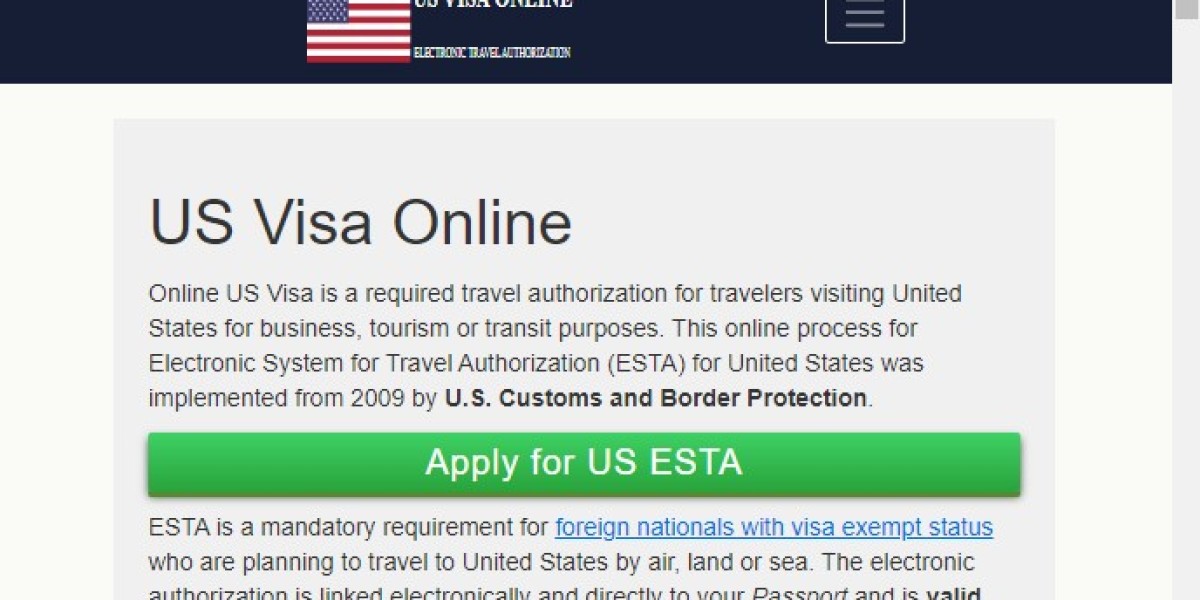Bootstrap has become one of the most widely used frameworks in web design due to its powerful grid system, pre-designed components, and mobile-first approach. However, while Bootstrap offers many built-in features, you might often need to customize it to align with the unique requirements of your project. Customizing Bootstrap helps ensure that your website stands out, fits your branding, and offers a tailored user experience. In this article, we will explore various ways to modify and customize Bootstrap to meet your specific needs.
Why Customize Bootstrap? Benefits and Use Cases
Customizing Bootstrap is a common practice for web designers and developers looking to make their websites more unique while still benefiting from the framework’s easy-to-use structure. By customizing Bootstrap, you can:
Match Your Brand Identity: Bootstrap comes with a standard look that might not align with your website’s branding. Customizing the colors, typography, and layout helps maintain consistency with your brand’s identity.
Improve Performance: Often, websites only need a small subset of Bootstrap’s features. By customizing the framework, you can strip out unnecessary components, reducing file sizes and improving site performance.
Enhance User Experience: Customizing Bootstrap lets you tweak elements for a better user experience, like adjusting button styles, modifying form elements, or creating specific layout structures.
For anyone taking a web designing course in Delhi, understanding how to tailor frameworks like Bootstrap is a vital skill, as it allows designers to create visually appealing, functional, and unique websites.
Customizing Bootstrap’s Default Styles: Changing Colors, Fonts, and Spacing
One of the simplest and most common customizations is modifying the default styles. Bootstrap’s default settings are straightforward, but they might not be suitable for every project. Here's how you can adjust basic elements:
Changing Colors: Bootstrap offers predefined classes for colors, but you can customize them by overriding the default color palette. You can modify the primary, secondary, success, danger, and other color variables directly in the framework’s Sass (Syntactically Awesome Stylesheets) files or use CSS to target specific elements.
Adjusting Fonts: Bootstrap uses default fonts, but you can replace these with fonts from other sources like Google Fonts or your own custom fonts. This helps achieve the desired style and tone for your website.
Modifying Spacing: Spacing is a key component in creating an organized and easy-to-read layout. Bootstrap provides spacing utilities like .m-3 (margin) and .p-3 (padding). You can easily adjust these values or add new spacing rules to fit your design.
For those taking a web designing certificate course online or at a web designing institute, understanding how to customize these basic elements is crucial in making your website stand out from the crowd.
Overriding Bootstrap’s Grid System for Custom Layouts
Bootstrap’s grid system is one of its most powerful features, providing a flexible layout structure. However, it’s often necessary to adjust this system to suit your design needs.
Custom Column Widths: While Bootstrap's default grid consists of 12 equal-width columns, you can modify the column sizes to fit your design. You might want to create larger or smaller columns depending on the layout, and this is possible by changing the column width classes, like .col-6 or .col-md-4, to your desired width.
Creating Custom Breakpoints: The grid system comes with pre-defined breakpoints (for different screen sizes), but you can create your own custom breakpoints in Bootstrap’s Sass file. This will ensure that your layout remains responsive on any device, from smartphones to desktops.
Nested Columns: Bootstrap also allows you to nest columns inside other columns. This is useful when you need more complex layouts, such as creating a sidebar within a main content area.
By learning how to manipulate these elements in a web designing training center, developers gain flexibility in customizing their layouts for different screen sizes and devices.
Advanced Customization: Creating Custom Components and Utility Classes
While Bootstrap provides a wealth of components (like buttons, modals, cards, etc.), sometimes you might need unique components that aren’t available by default. For advanced customization, you can create your own components and utility classes.
Creating Custom Components: If you need a specific component that’s not included in Bootstrap, you can create your own by using HTML, CSS, and JavaScript. For instance, you might create a custom dropdown or modal that fits the design requirements better than the default ones provided by Bootstrap.
Utility Classes: Bootstrap comes with several utility classes (for margins, paddings, display properties, etc.), but you can create custom utility classes to address specific styling needs. For example, you could create a utility class for a custom button style or a utility class to change text color based on different conditions.
Extending Bootstrap with Sass Variables: One of the most powerful ways to customize Bootstrap is by modifying its underlying Sass variables. By changing Sass variables like $font-size-base, $primary-color, or $grid-columns, you can easily adjust the entire look and feel of your website without having to manually override each element.
As web designers progress through their web designing courses, these advanced techniques allow them to fully leverage the potential of frameworks like Bootstrap while creating distinctive and feature-rich websites.
Conclusion
In 2025, customizing Bootstrap remains a key skill for web designers and developers. It enables them to create personalized, responsive, and performance-optimized websites. Whether you are just starting out with a web designing course in Delhi or furthering your skills in an online web designing certificate course, customizing Bootstrap allows you to stand out from the crowd. By changing default styles, adjusting the grid system, and creating custom components, you can tailor Bootstrap to your project’s specific needs and bring your vision to life.
SITHUB
32 Gramsabha, Dwarka Mor Metro Station, near by Pillar No. 774, Sewak Park, Uttam Nagar, New Delhi, Delhi 110059
072100 18919